Use Thank You Pages to Drive Continuous Engagement
You are a store owner, a really good one – one that knows exactly how to run a business, satisfy customers and make them happy enough to guarantee their return.
In one instance, one of your repeat customer Paul approaches to you to check out. You get the payment and hand out the item to Paul and say ‘Thanks for shopping from us!’.
And while you do this, you may or may not think about why you do that, since you ‘thank’ each and every customer you have in your store.
Same thing goes for the online world, but this time with a little more detail.
Thank You pages, or confirmation pages, are the second step your visitors see right after they opt-in through your landing pages.
A good marketer knows that when a subscriber is generated, it’s just the beginning of a long journey. Every time you get new subscribers, you create opportunities. Aside from being a thank you page, confirmation pages are useful to continue communicating with your subscribers.
In this post, I am going to show you how exactly you could use Thank You pages to increase engagement, and unlock the opportunities to turn those leads into customers.
In each step, I used GetResponse Landing Page creator to demonstrate the use cases.
1. Ask them to fill a survey
Place a survey on your thank you page if you want to fine tune your offer, or create better content on your website.
Create your survey using GetResponse surveys. Fill out all the necessary fields to customize your feedback survey.
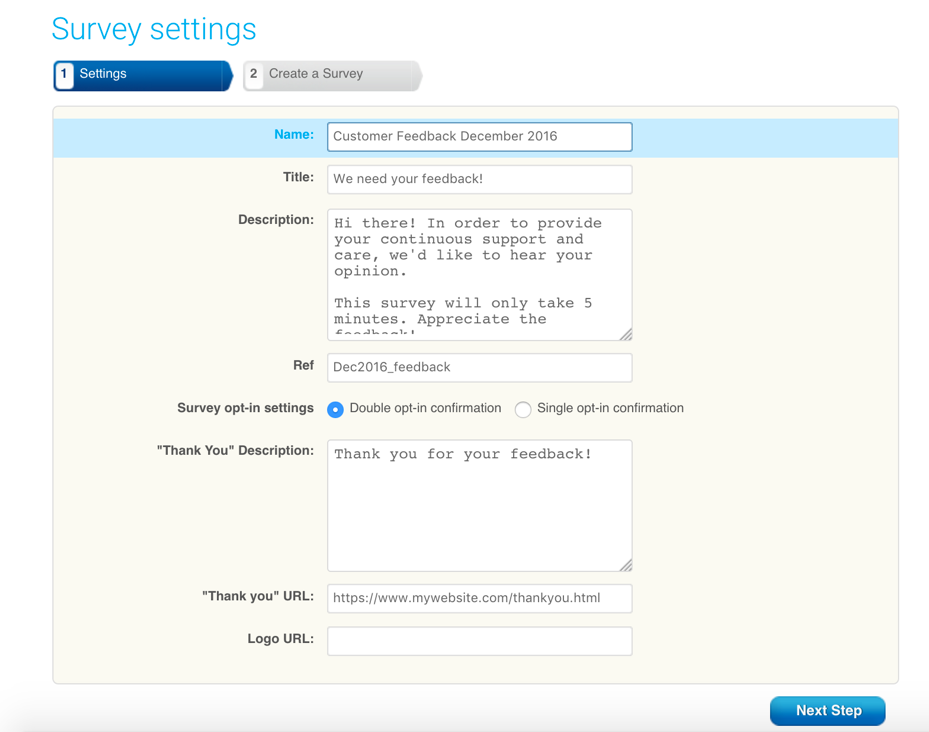
After filling out all the details, proceed on creating your questions.
When it’s done, publish it and copy your survey link.
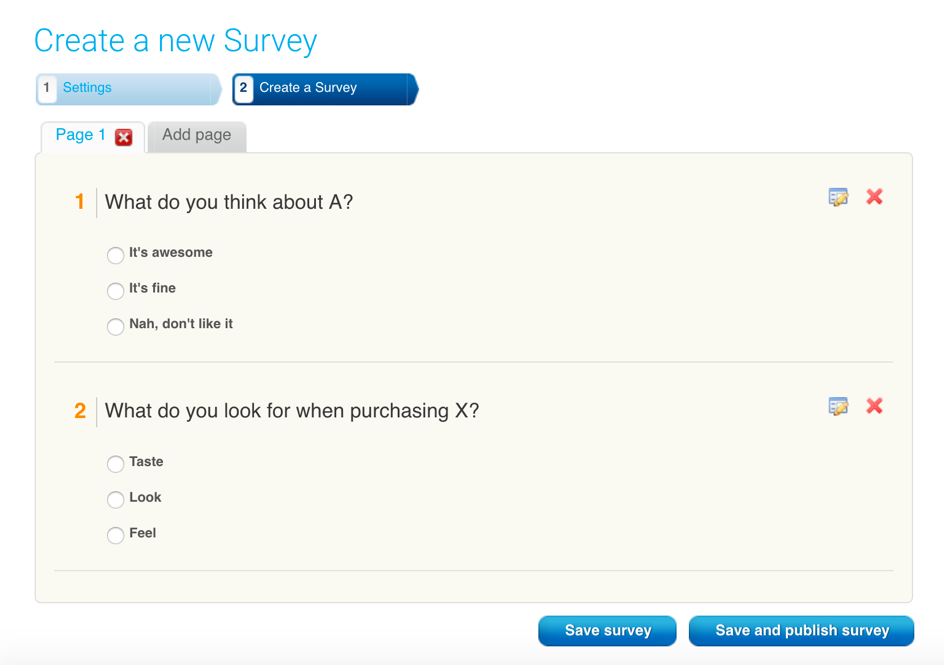
Now, you already have your offer and landing page ready. All we need to do is to open the landing page editor, head on to thank you page tab and insert our message and call-to-action button that is linked to our survey we just created.
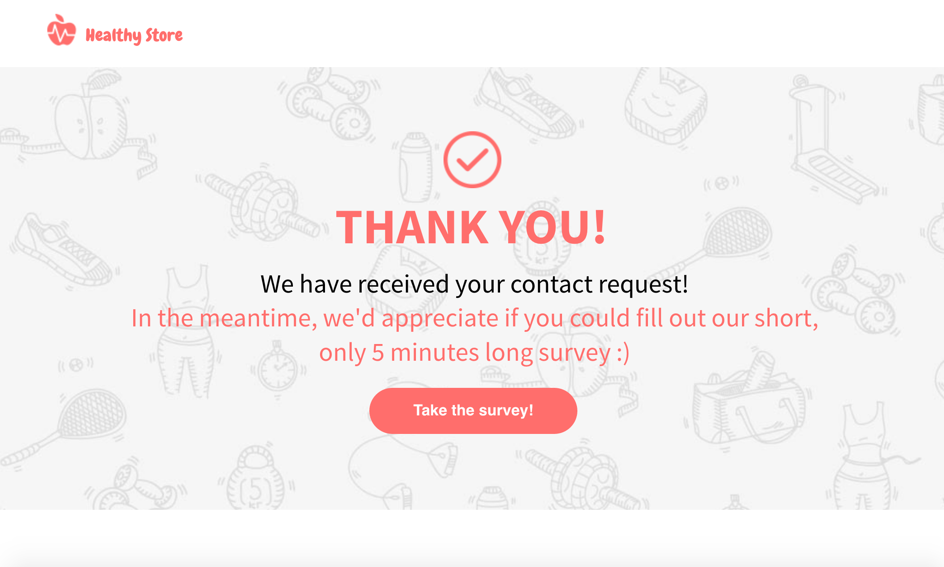
That’s it.
If you’d like to learn more about GetResponse Surveys, here’s a helpful link for you to get started.
2. Invite them to your upcoming webinar
Webinars are one of the best ways to educate and qualify a lead that may have high interest in your product or offer. Using GetResponse landing page creator, you can add a webinar invitation section to your thank you page.
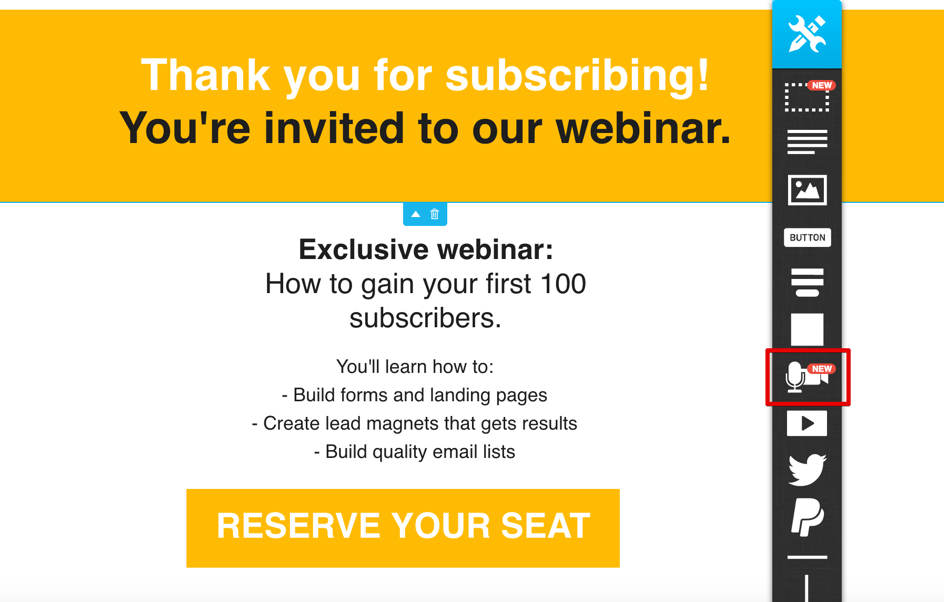
If you’d like to learn more about how to use webinars to generate leads and build relationships, head over to our newest Webinar Marketing Bootcamp page and sign up for the course.
3. Use video
You may have more to tell to your subscribers once they opt-in to your list. Let them know how they should be preparing for the course they just signed up or give them more information about how to redeem the offer.

Here’s a useful tutorial about how to add videos on your landing pages.
4. Offer resources
Building a long lasting relationship with your audience is deeply connected with how much you show that you care about them. Delight your subscribers with ebooks, whitepapers or guides right after they opt-in.
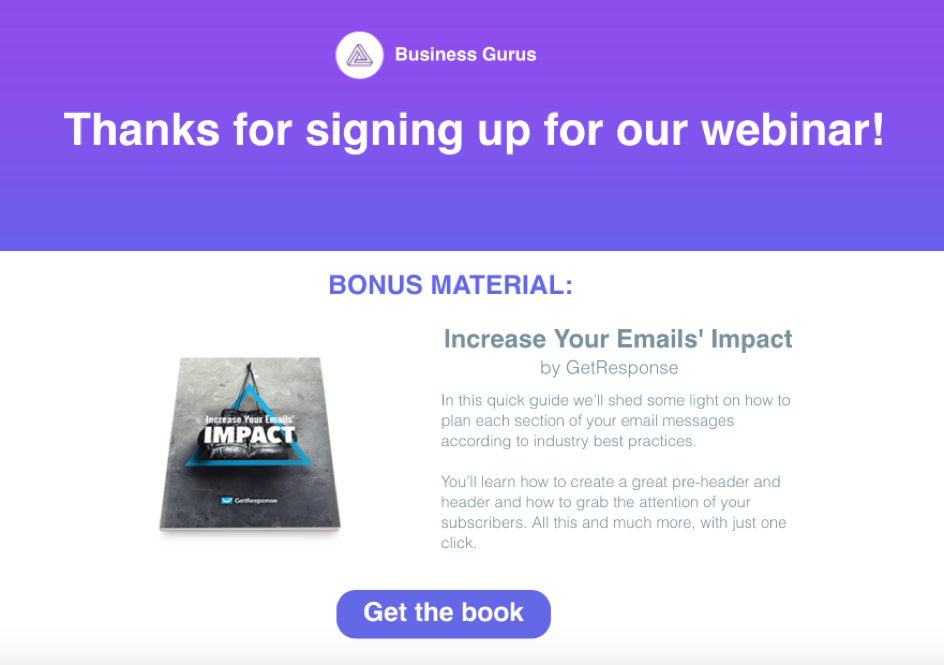
5. Offer discounts
“Your customer doesn’t care how much you know until they know how much they care.” These are the words of Damon Richards, an expert on customer care. Besides offering your help to make their business better, give discounts that will make them come back and purchase from you again.
Here’s an example I created using GetResponse Landing Pages:

6. Show testimonials
Why not to continue building trust even after they are converted? Show them how satisfied your other customers are. 70% of people trust the opinions of other consumers posted online (source). Use the power of reviews to ensure continuous engagement with your audience.
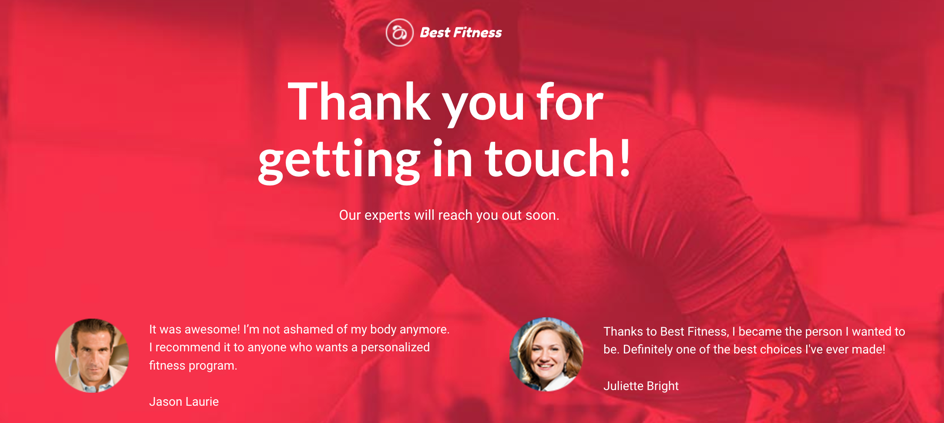
Back to you
Once you create your landing page, think about what other opportunities you can create after you convert.
GetResponse Landing Pages gives you capabilities to edit your thank you pages any way you want.
Are you already applying any of those ways I described above? If so, let us know what results you got in the comments below.
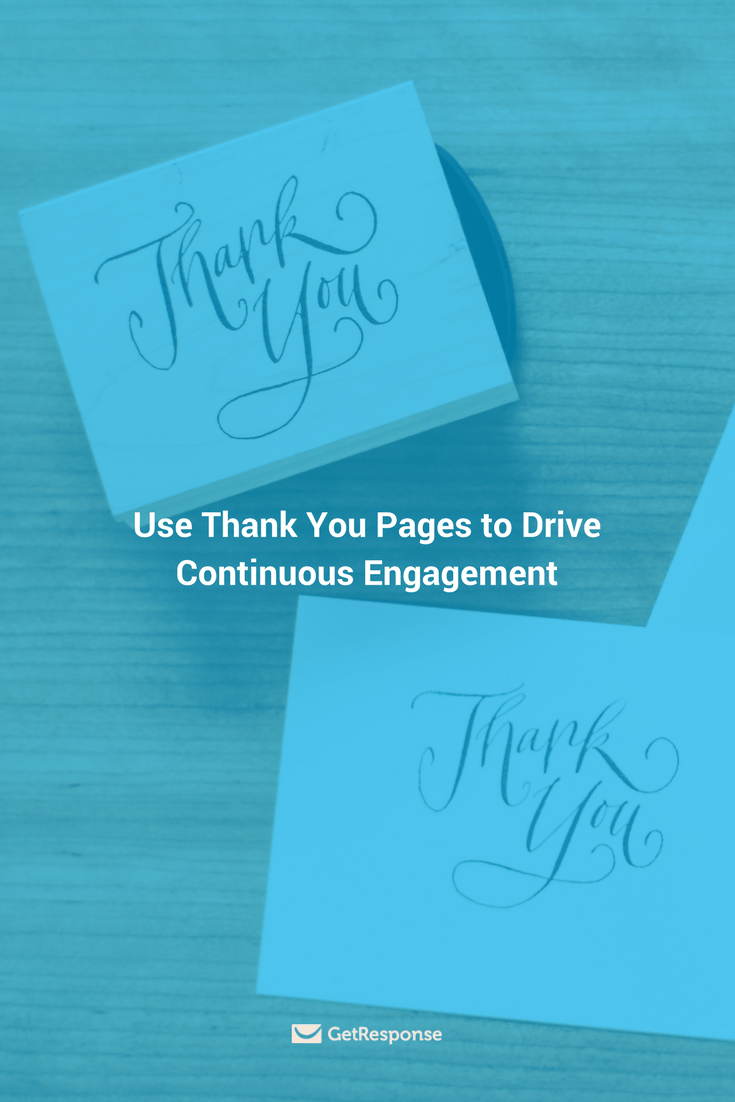
Related posts
The post Use Thank You Pages to Drive Continuous Engagement appeared first on GetResponse Blog – Online Marketing Tips.
What Business Stars Say About Jon Flatt:

“I have witnessed firsthand Jon`s unique ability to lead and build a company from the ground up. He has a proven track record to create technology, operations and company vision based on identifying early adopter trends in the market place”, VP , Circuit of the Americas

“Jon Flatt is a true entrepreneur and pioneer in the fast growing world of online advertising. His philosophies on innovation and business operations in the new economy have proven to be very successful.”, Billionaire and former owner of , The Minnesota Vikings

“Jon has an uncanny ability to quickly understand very complex issues and come up with effective scaleable solutions. His abilities as a problem solver are among the best I have ever experienced”, CEO , Verdant Frontiers

“Jon Flatt is a visionary who has the unique ability to identify early adopter trends in online advertising and more importantly, develop and execute strategies to capitalize upon those trends.”, Partner , McCombs Enterprises

“Jon Flatt builds and leads profitable, highly successful, and rapid growth companies. He is able to focus on mentoring excellent leadership teams, attracting top talent, and gaining employee loyalty during an intense high growth revenue stage. Having worked as CFO for Jon's previous company, Lin Digital, I was able to see first hand his razor sharp focus on building a highly profitable business with an end goal to produce company, employee and shareholder returns.”, CFO , Nfluient

“With almost two decades of experience in digital advertising sales, business operations, and as a publisher, Jon brings a level of combined expertise not seen often in the digital space. Leveraging owned and paid assets for revenue and sales is tough. Building a business from that success is even more difficult. Few people exist that can help you accomplish those types of goals. Jon is one of them. ”, Director, Business Development , Varick Media Management

“Jon Flatt is a true visionary in the digital space. He's a born entrepreneur, leader, and always has his finger on the pulse of "whats next".”, Regional Account Executive , LIN Digital

“If you are looking to improve your company culture, attract the best talent and position your company for maximum growth, you need to be talking to Jon. Early on in the digital World, Jon realized that tech is an important component in the Red McCombs Media value proposition and while service is key, a tech platform would position the company far beyond competitors. He conceptualized and created RedZone, a platform that streamlines internal workflow that competitors are still trying to replicate in 2016 and gives full, real-time data access to agency clients and brands beyond the limitations of a DSP or an ad server. This is just one of many things that made Red McCombs Media attractive to bidders and led to the purchase of Red McCombs Media by LIN Media. With the powerful combination of tech and service touted by LIN Media, they were purchased by Media General, who was then purchased by NexStar. All of these companies achieved great success as a result of Jon’s early work…work which has withstood the test of time.”, regional account lead , Centro



